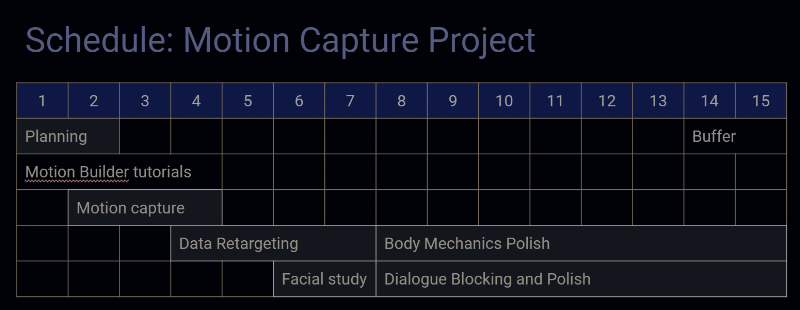Motion Capture Study
Through a self-directed digital art course, I decided to learn as much of the motion capture pipeline as I could manage in one semester.
Proposed schedule for the 15 week semester (August - December).
The Planning Stage
By using Carnegie Mellon's on-campus motion capture studio and cooperation with an actor through the School of Drama, my goal is to have a polished 20-30 second acting piece for my demo reel at the end of the semester with motion capture for body, and hand-keyed animation for the face and hands. After some advice from faculty mentors Ricardo Washington and Ruth Comley, I decided that I would not choose the scene to be acted out. Rather, I would present a selection of scenes, and let the student I worked with decide the scene they would like to try. It would also be good professional practice for me in that regard, and would hopefully allow the actor to put more of themselves into the data capture sessions.
I have a working knowledge of keyframe animation in Maya, so I took time to study MotionBuilder tutorials before .
Michael is confronted by Connie, who accuses him of having her husband killed. He denies killing Carlo when questioned by Kay, an answer she accepts. Targeted line for motion capture: 2:48 - 3:12
Motion Capture Actor
Darius Fraser
Capture Session
Available equipment in the lab (See lab info page here):
12 Vicon infrared MX-40 cameras
3m x 8m space
Black jumpsuit with 41 markers taped on
I prepped for the capture session by rewatching the intended scene a few (hundred?) times, and skimming Judith Weston’s Directing Actors for some advice since I’d never really done this kind of thing before. I arrived early to the session to see how calibrating the space worked and setup the available props for the scene.
Setting Darius up in the suit took less than ten minutes.
Capture calibration
One of four takes of this scene
Upon reflection, this capture session went incredibly smoothly. However, something I would do differently in future capture sessions is focus on directing. During this session, I was prompting Darius by reading the offscreen role, but this made me more involved than I should be and less able to direct. There is a subtle nuance that I did not mention from the scene; when Michael hits the desk, he is not hitting the desk. He is using the desk as a substitute for his wife.
These and other nuances were difficult for me to detect and direct while participating directly in the capture. Good lesson learned for the future.
Data Cleanup
I sat with Justin Macey, the head of the CMU motion capture lab, and I asked him to walk me through the technical process behind assigning joints to motion capture dots compiled by the cameras overnight.
I initially pushed through the process and followed the Pluralsight tutorial, “Blending Between Keyframe Animation and MoCap in Motionbuilder and Maya,” while using some funny dance animation that Darius had recorded for me at the end of our session.
HIK Characterization…. not
I ran into a pretty big issue when trying to use a rig that was not made for motion capture. Big lesson: HIK rigs can’t be characterized to just any rig. Especially when someone isn’t